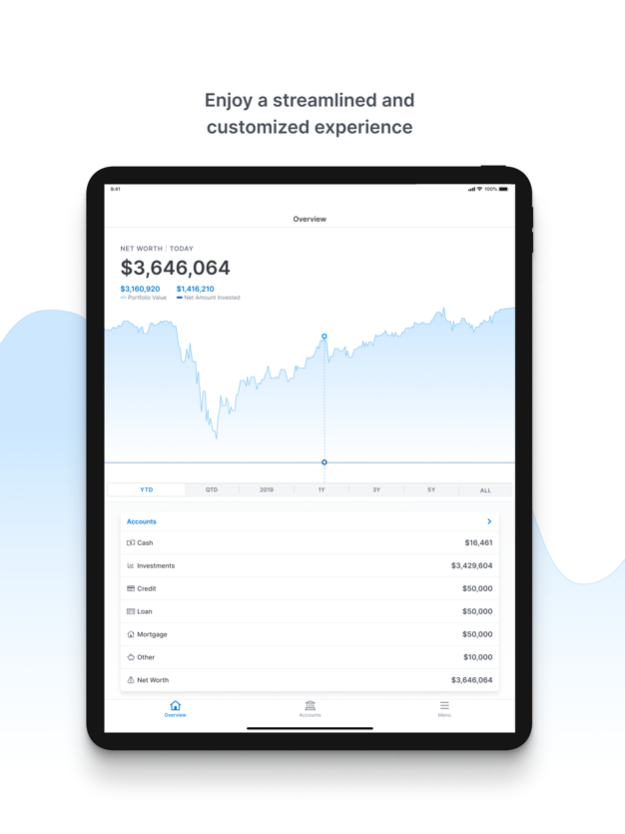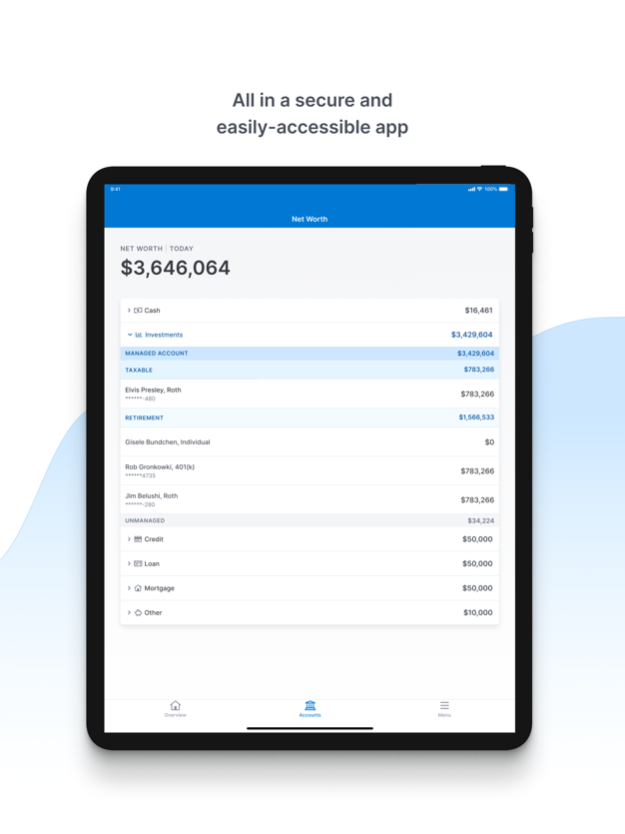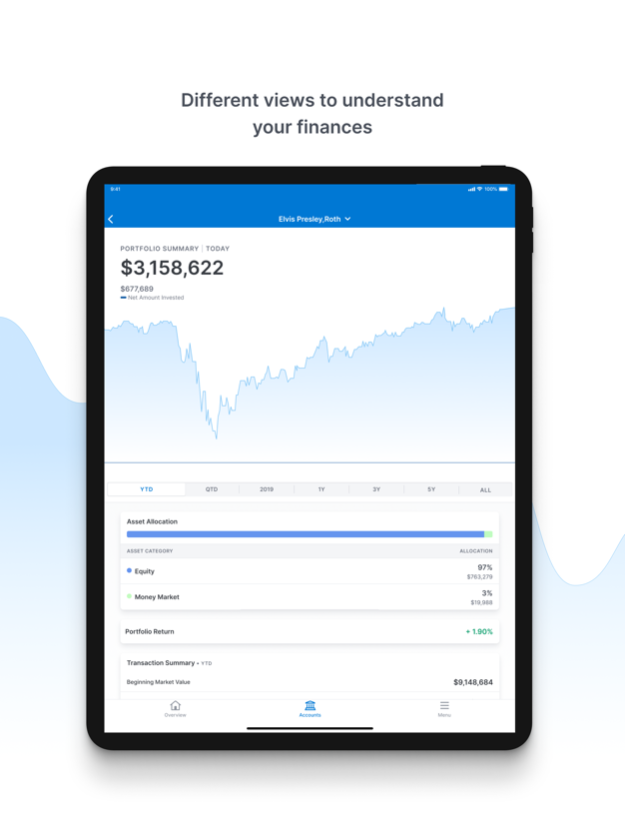Monument Wealth 5.9.0
Continue to app
Free Version
Publisher Description
Welcome, clients of Monument Wealth Management! This app is specially designed to give you mobile access to your Monument Client Portal.
This Monument Client Portal app will provide you with a secure way to:
- View your investment accounts, activity, and performance
- Download monthly statements, quarterly reports, and tax forms
- View and run interactive reports on gains and losses, estimated income, and more
- Share documents with the Monument Team
Please reach out to the Monument Team at 703-504-9600 or support@monumentwm.com if you have any difficulty accessing your Monument Client Portal, have any questions, would like a walk-through, or would like to provide feedback.
*You must set up your Monument Client Portal before logging into this app. To set up your Monument Client Portal please contact us.
ABOUT MONUMENT WEALTH MANAGEMENT
Monument Wealth Management offers unfiltered opinions and straightforward advice that properly frames all risk, removes hassle, and empowers you to have more control over your time and options. Monument does this through our Private Wealth Design process, which is intentionally devised to answer YOUR specific questions, not everyone else’s, ultimately providing you clarity and removing the anxiety of the unknown. Please see important disclosure information at https://monumentwealthmanagement.com/disclosures/
Apr 17, 2024
Version 5.9.0
- Bug fixes
- User experience improvements
- Added functionality to native Document Vault feature
About Monument Wealth
Monument Wealth is a free app for iOS published in the Accounting & Finance list of apps, part of Business.
The company that develops Monument Wealth is Monument Wealth Management. The latest version released by its developer is 5.9.0.
To install Monument Wealth on your iOS device, just click the green Continue To App button above to start the installation process. The app is listed on our website since 2024-04-17 and was downloaded 0 times. We have already checked if the download link is safe, however for your own protection we recommend that you scan the downloaded app with your antivirus. Your antivirus may detect the Monument Wealth as malware if the download link is broken.
How to install Monument Wealth on your iOS device:
- Click on the Continue To App button on our website. This will redirect you to the App Store.
- Once the Monument Wealth is shown in the iTunes listing of your iOS device, you can start its download and installation. Tap on the GET button to the right of the app to start downloading it.
- If you are not logged-in the iOS appstore app, you'll be prompted for your your Apple ID and/or password.
- After Monument Wealth is downloaded, you'll see an INSTALL button to the right. Tap on it to start the actual installation of the iOS app.
- Once installation is finished you can tap on the OPEN button to start it. Its icon will also be added to your device home screen.